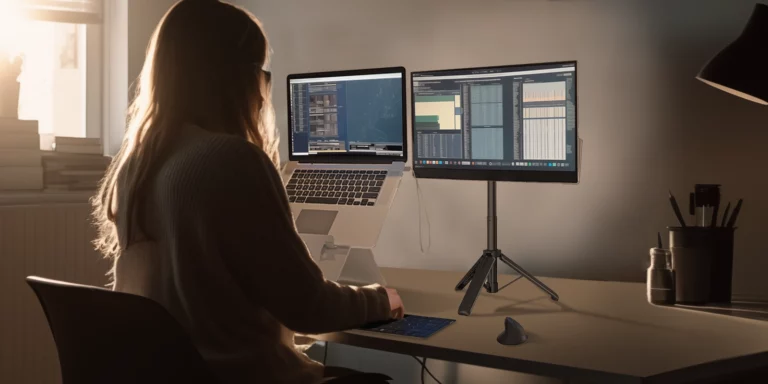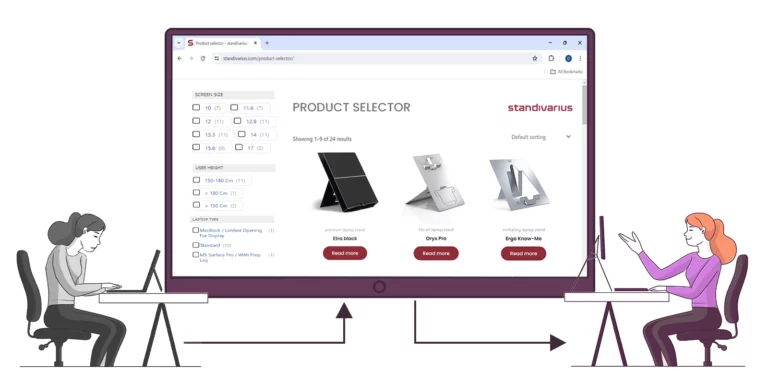Before starting on the practical tips and insights on thriving in a hybrid work environment, we must first define what hybrid work is: a hybrid work setting combines both remote work and in-person work, allowing us to have flexibility in our work locations. We can work both in the office and remotely such as in our homes or, if needed, at cafes. Hybrid work has a lot of advantages, such as an improved work-life balance and reduced commuting time. Hybrid work also provides the convenience of working in the comfort of our own homes. However, hybrid work model is not without its disadvantages. Effectively transitioning from the traditional work model into a hybrid work environment requires adapting to otherwise challenging situations. Productivity can be compromised when working at home where there are many unavoidable distractions, especially when you are not living alone. Without proper work-life boundaries that provides structure, work-life balance is disrupted and can result in burnout. It’s not just productivity that can be affected, but also our health. Our wellbeing, above all, must be given utmost importance by carefully considering the ergonomic solutions for hybrid offices that work for our individual needs. WORK-LIFE BALANCE In thriving in a hybrid work environment, establishing boundaries for work-life balance is one of the essential first steps to take. It’s also the most nuanced and quite difficult to get accustomed to mainly because there are too many factors to consider placing boundaries on. These factors include, but are not limited to, time boundaries, social boundaries, family and household boundaries, and a host of others. With time boundaries, setting and sticking to the scheduled work hours and not going past them is a must especially when working from home. It’s also important to thoroughly inform our work time with members of the household so disruptions can be minimised. Allocate regular breaks during the workday to recharge, just as you would in an office setting. It’s essential to communicate these time boundaries with colleagues and supervisors to set clear expectations. Additionally, regularly reviewing and adjusting these boundaries as needed can help maintain a healthy work-life balance in a hybrid work environment. COMMUNICATION Effective communication leads to lessened communication gaps, and these gaps makes it harder to collaborate effectively. To remedy this, we should inform our colleagues when we can respond to work-related emails and messages. Clear communication, both written and verbal, is a skill that can be learned and improved over time. DEDICATED WORKSTATION It’s also important to have a dedicated workstation. Having a specific workstation in our homes provides structure that makes it easier to separate our work from our personal lives. To maintain that separation even further, we can designate certain areas in our homes as “no-work zones.” This aids in focusing on work that would otherwise be difficult when working in spaces in our homes that aren’t conducive to work productivity. With that, it would also be advisable to avoid working on the couch or on the bed where it’s too comfortable and can negatively affect productivity. ERGONOMIC CONSIDERATIONS A lack of proper ergonomic equipment and tools has a negative effect on our wellbeing. The tools that we use for work also has a great impact in success in the hybrid work environment. Tools that are not just designed with ergonomics in mind, but also to boost productivity and efficiency are one of the most important considerations. Ergonomic solutions for hybrid offices, which by nature is rooted on mobility, requires solutions that are highly portable and adaptable to our various needs. These solutions must be thin that it would fit inside a laptop bag without any issues. These must also be light enough for daily carry to the office and our homes, and vice versa. Due to their ergonomic design, these solutions also have the potential to aid in maximizing productivity in hybrid work. WELLWESS Another key to thriving in a hybrid workplace is to prioritize our health and wellbeing. An active lifestyle seems to be a foreign concept in the workplace given that we are mostly sitting down for hours on end in front of a computer. However, having an active lifestyle even when we’re confined to our workstations can have a good impact on our bodies while we’re working. Spending hours sitting on a chair is similar to living an inactive lifestyle, which has proven health risks. By adding regular legs, arms, and neck movements to our daily work routine, the negative consequences of prolonged sitting such as muscle tightness, stiffening of the joints, and reduced blood flow to the body are reduced. Taking 5 – 15 minutes breaks to do full body stretches and light exercises have proven health benefits in the workplace. Even while we’re sitting, doing simple chair exercises and stretches does wonders for our physical health. ADAPTING TO CHANGE Since there still are no fixed best practices for a hybrid work lifestyle, the industry trends change from time to time. There is a need for adaptability and continuous learning in a hybrid work setting. Being comfortable with how our work lifestyle is now should be avoided as we must embrace change and stay updated with industry trends. It’s Not ’One-Size-Fits-All’ It must be stated that the insights mentioned are not one-size fits all. We have to adapt these tips to not just our situation, but with our colleagues’ situations as well. As an example, when communicating with our colleagues, different time zones is a factor in scheduling the hours. Another example is that for some, having a work-specific workstation in their homes is difficult, especially for those who live in a multiple household living situation. While it would be quite difficult in achieving consistency, we can always start with making minor changes to improve our situations. We can start with utilizing innovative tools for hybrid workplaces such as using ergonomic solutions such as the Standivarius Oryx evo D and the Standivarius Solo X compact keyboard. These are made for the hybrid workplace in mind.